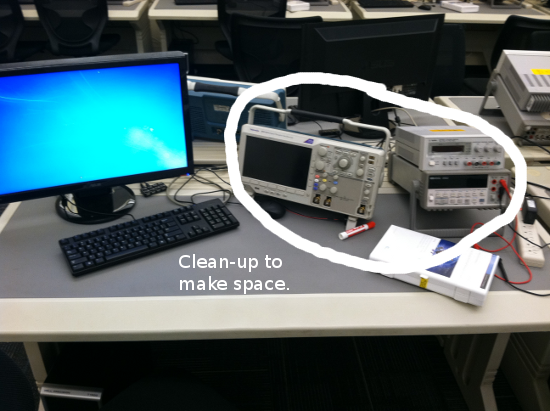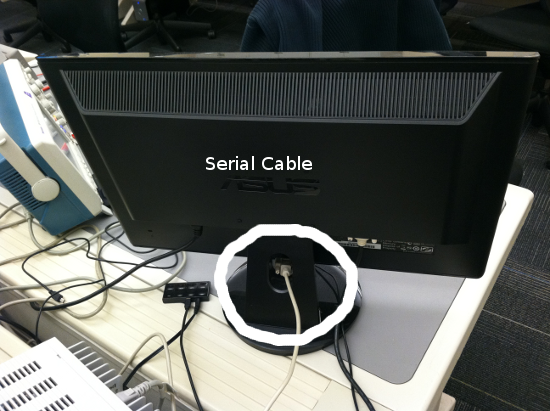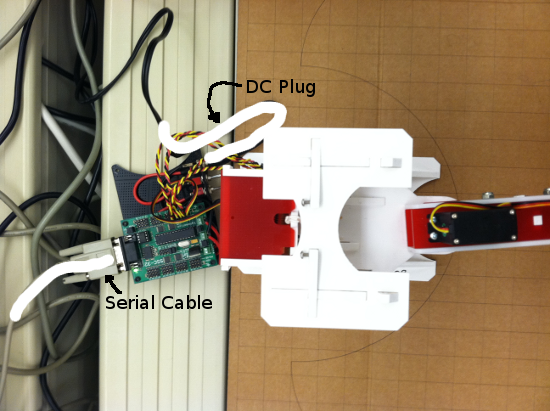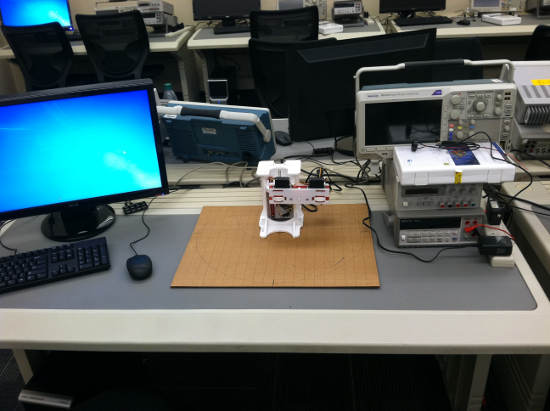Piktul Setup
This page describes how to get it connected up and ready for use through Matlab. After the calibration step, interfacing the manipulator is done through a piktul class file. If you have Matlab on your laptop and would prefer to use it in the lab rather than the lab computers, then feel free to do so. However, that would most likely mean that you will need a USB-to-Serial converter. I have some in my office and will try to remember to bring them in. To be safe, just e-mail me as a reminder. A good portion of the setup, calibration, etc. will still apply, so it would be good to read through it anyhow.
Since we are sharing the lab, I am afraid that you will have to setup and cleanup the manipulator each time. Here is how the setup goes:
1. First, you'll have to move the other lab's stuff by sort of piling it up in the corner.
2. Second, grab a manipulator from the shelf and bring it to desk. If the manipulator has the controller board and an AC/DC adaptor with it, then it is functional. If one of the two are missing, then it is out of service.
3. You have to reach behind the monitor and grab the serial cable.
4. Connect the serial cable up. Also connect the AC/DC into a power source and to the manipulator's circuit board.
4. It helps to also grab the cardboard cut-out for the manipulator since it has a workspace grid on it. There are a bunch of them to the left of the shelf on the floor (in between the two shelves there in the room). I think I miss-printed the reachable workspace on the grid, so it might be off. I'll probably try to reprint this semester when I get around to it.
5. You will have to pick a sleep position. It is a good idea to pick the resting position of the manipulator on the shelf as your sleep position. Each time you power it on, send it to the sleep position. Each time you power it off, send it to the sleep position. The idea is to prevent the servo motor from whipping the manipulator around on the first motor control command.
5. When you are done, please make sure to put back how you found it. Especially the controller board and the adaptor, as that is how we know the manipulator is functional. I would also recommend putting the serial cable back into that little hole on the rear part of the monitor. This makes it easy to find and grab for future use. If it is not there, then the cable may fall back behind the table and you'll have to fish around for it. Better to avoid the whole fishing situation.
Once you get good at it, this part shouldn't take very much time at all. When you really care about getting the runs to work precisely, then I would quickly double-check the calibration by going through some kind of calibration check sequence. Usually it involves going to pre-programmed joint configurations and checking that the end effector location is correct/reasonably close.
You can re-run the calibration with you parameters much like with the piktul constructor:
piktul_calibrate(load('pikparms.mat'));
The calibration will start with your saved values. you can then make minor modifications if it appears to be necessary.