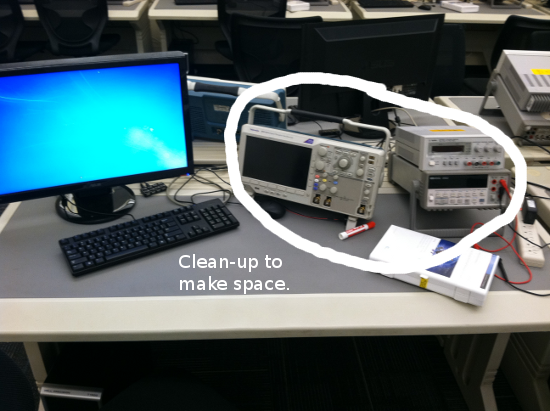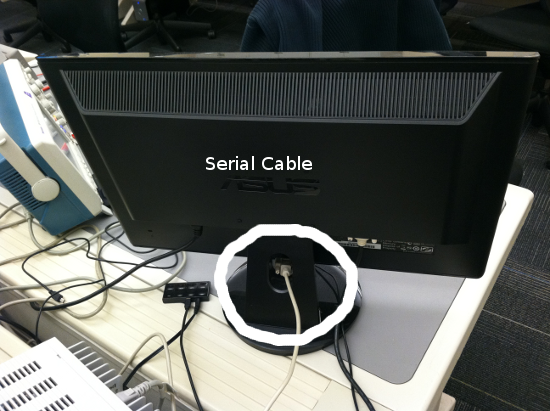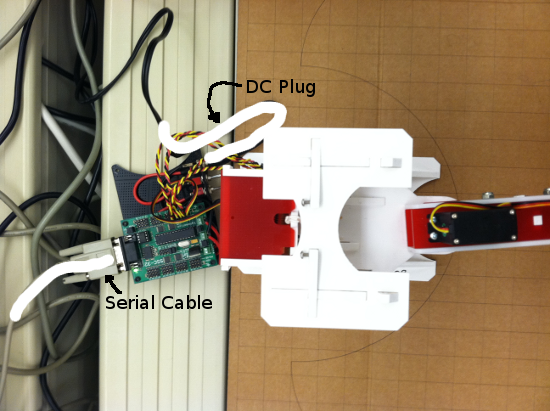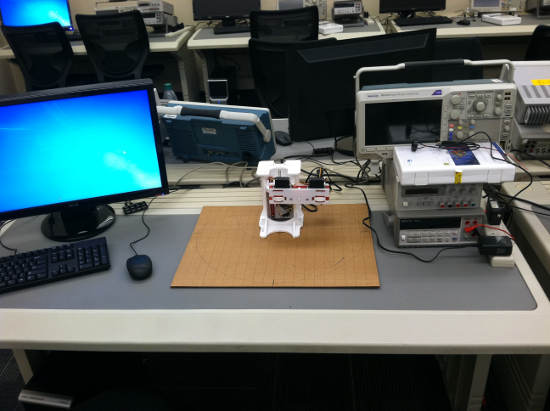This is an old revision of the document!
Piktul Setup
This page describes how to get it connected up and ready for use through Matlab. After the calibration step, interfacing the manipulator is done through a piktul class file.
Since we are sharing the lab, I am afraid that you will have to setup and cleanup the manipulator each time. Here is how the setup goes:
1. First, you'll have to move the other lab's stuff by sort of piling it up in the corner.
2. Second, grab a manipulator from the shelf and bring it to desk. If the manipulator has the controller board and an AC/DC adaptor with it, then it is functional. If one of the two are missing, then it is out of service.
3. You have to reach behind the monitor and grab the serial cable.
4. Connect the serial cable up. Also connect the AC/DC into a power source and to the manipulator's circuit board.
4. It helps to also grab the cardboard cut-out for the manipulator since it has a workspace grid on it. There are a bunch of them to the left of the shelf on the floor (in between the two shelves there in the room).
5. You will have to pick a sleep position. It is a good idea to pick the resting position of the manipulator on the shelf as your sleep position. Each time you power it on, send it to the sleep position. Each time you power it off, send it to the sleep position. The idea is to prevent the servo motor from whipping the manipulator around on the first motor control command.
5. When you are done, please make sure to put back how you found it. Especially the controller board and the adaptor, as that is how we know the manipulator is functional.